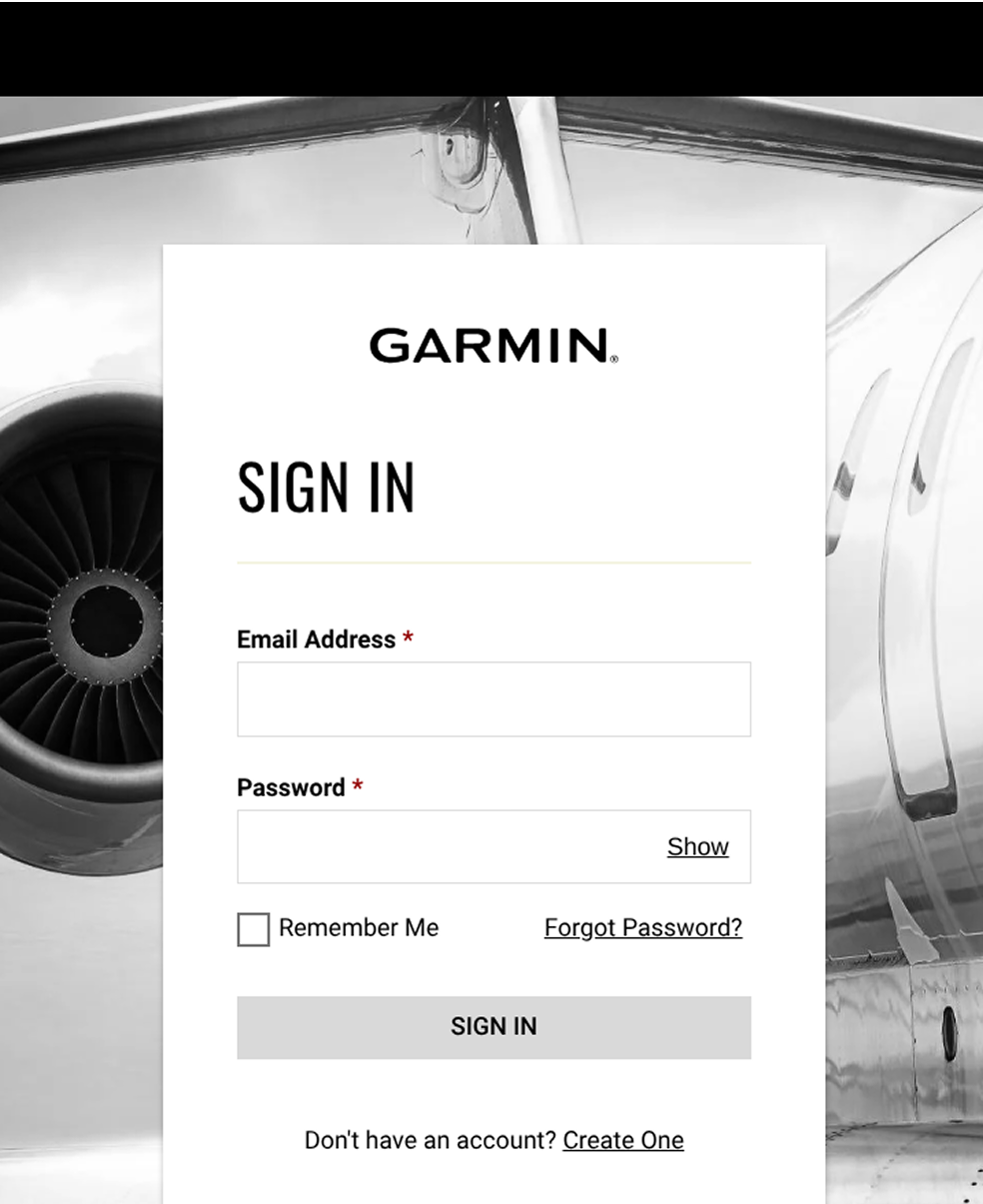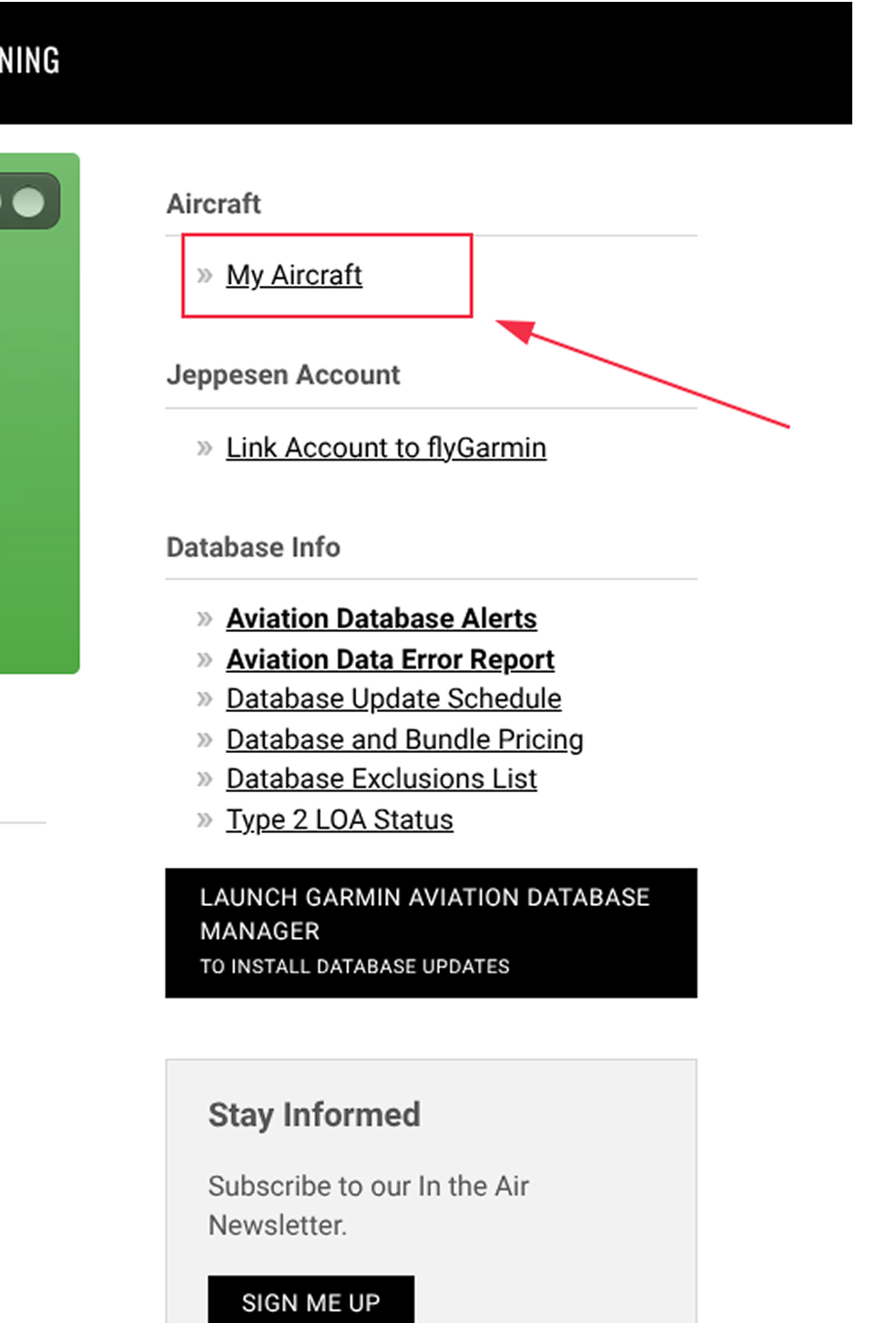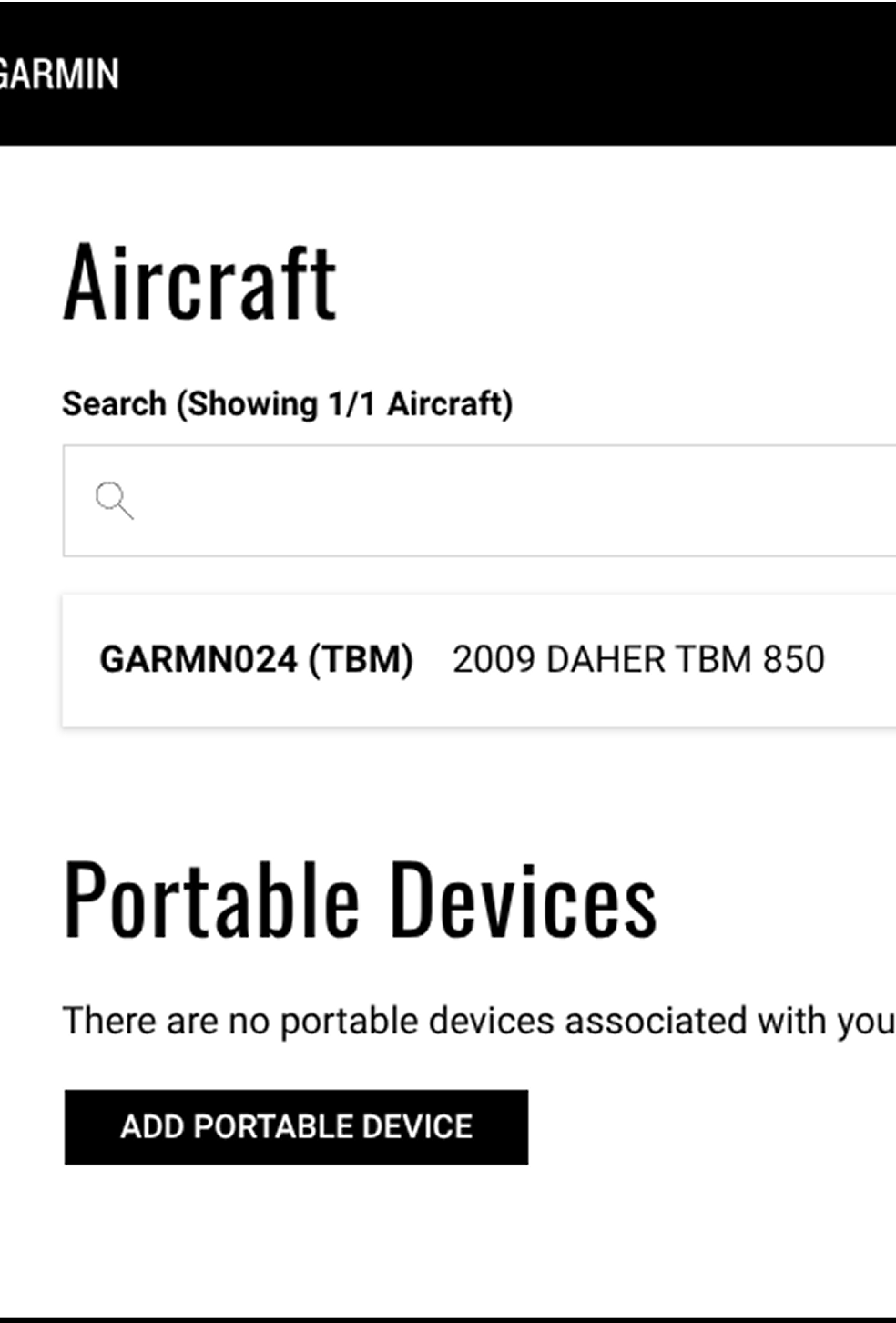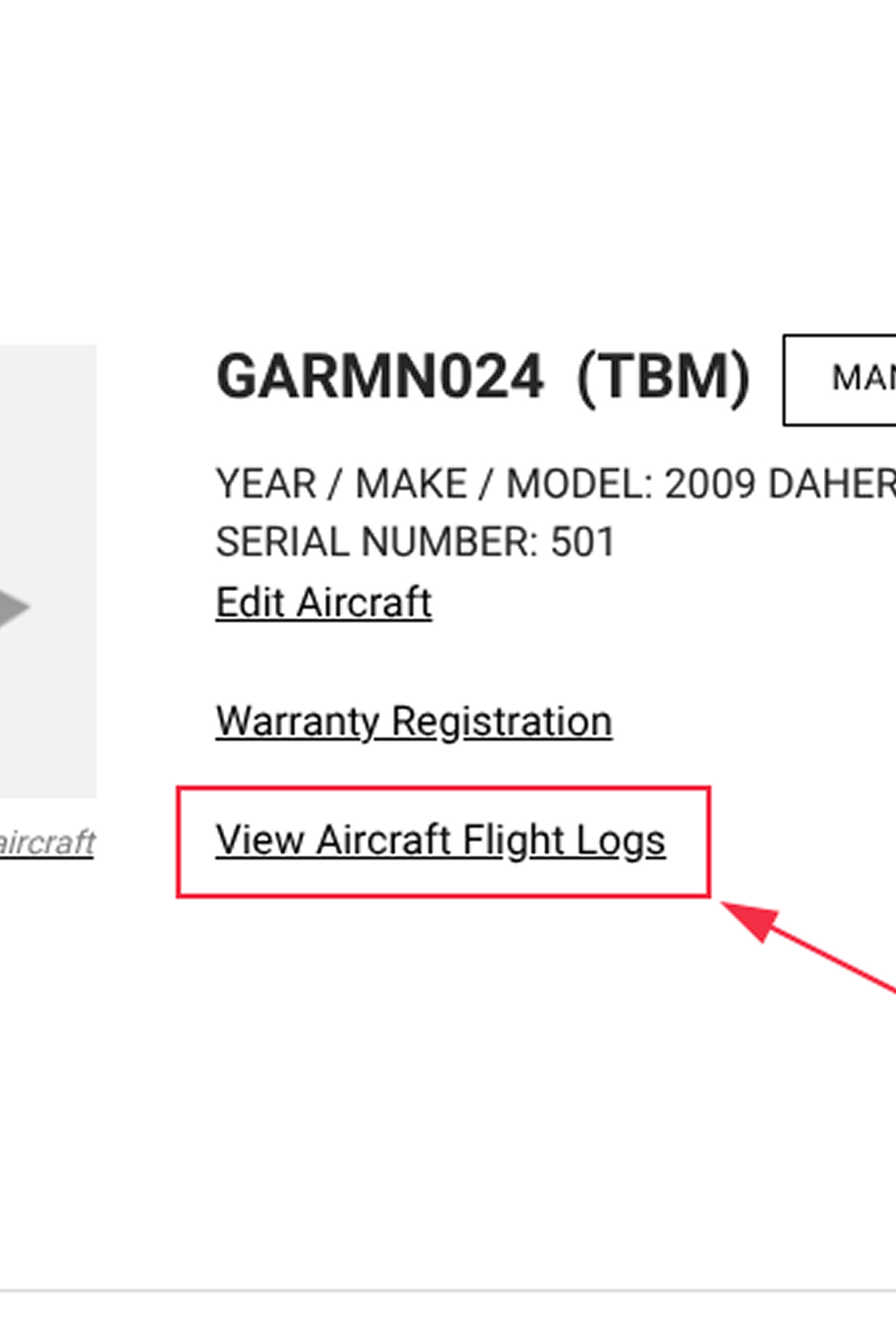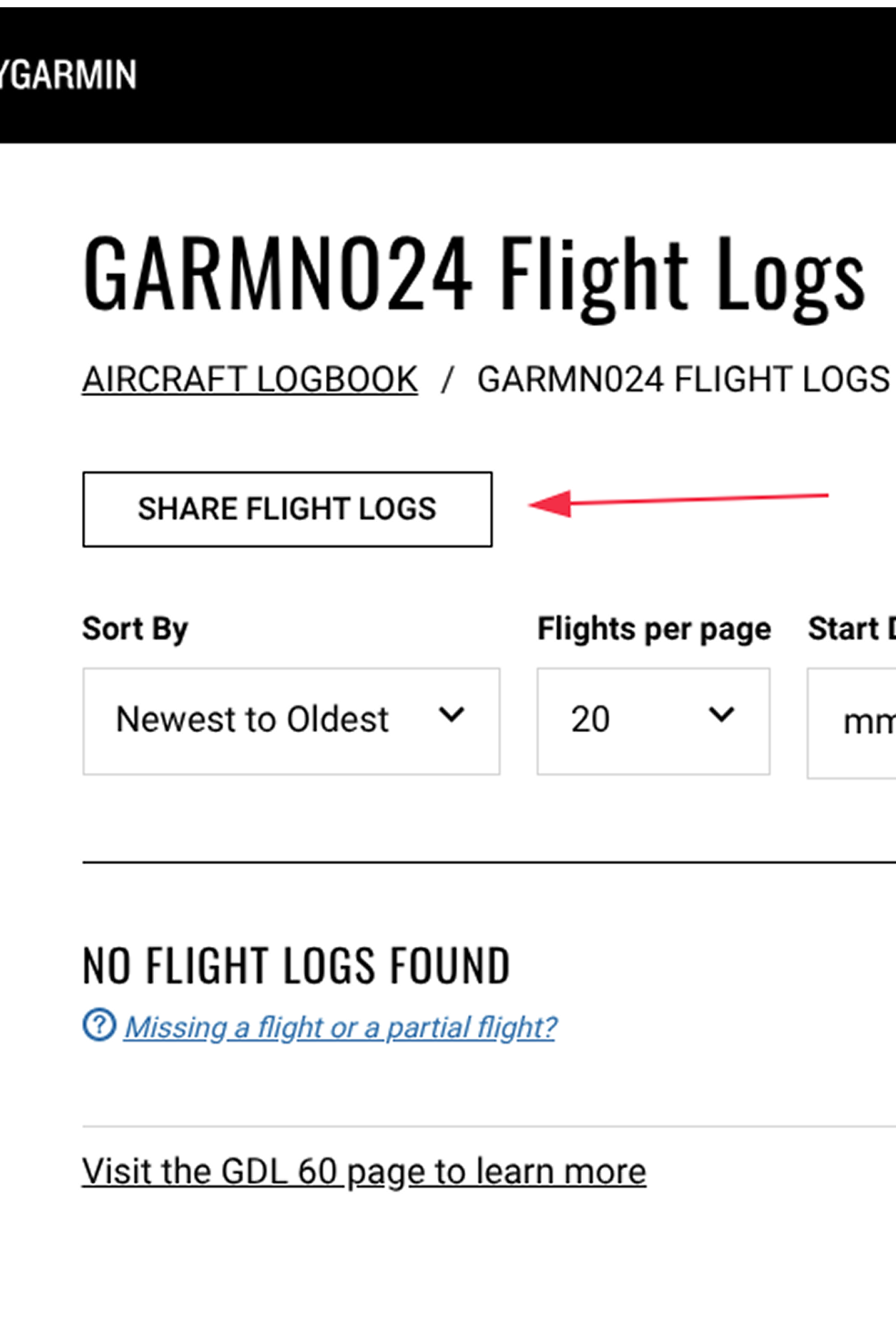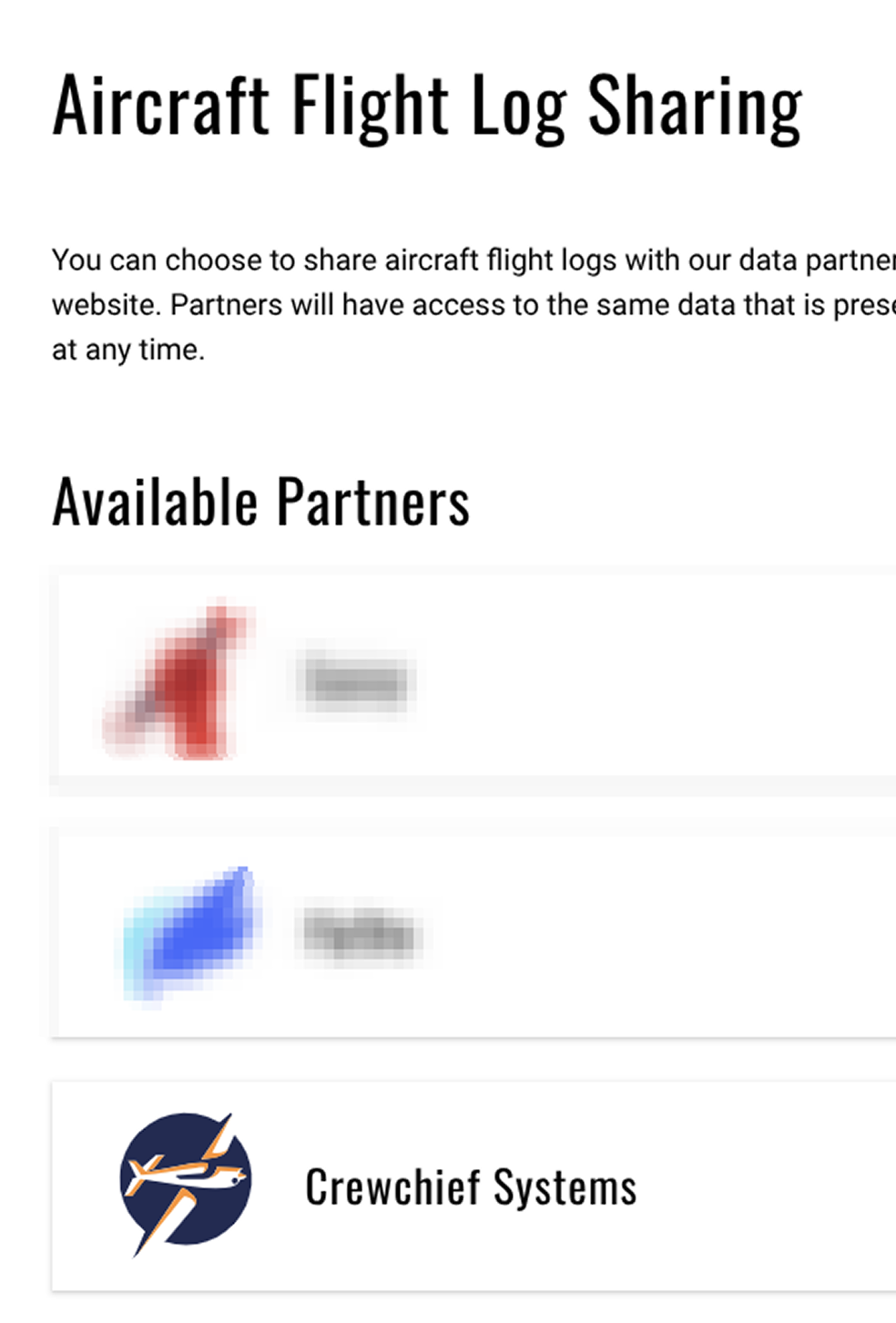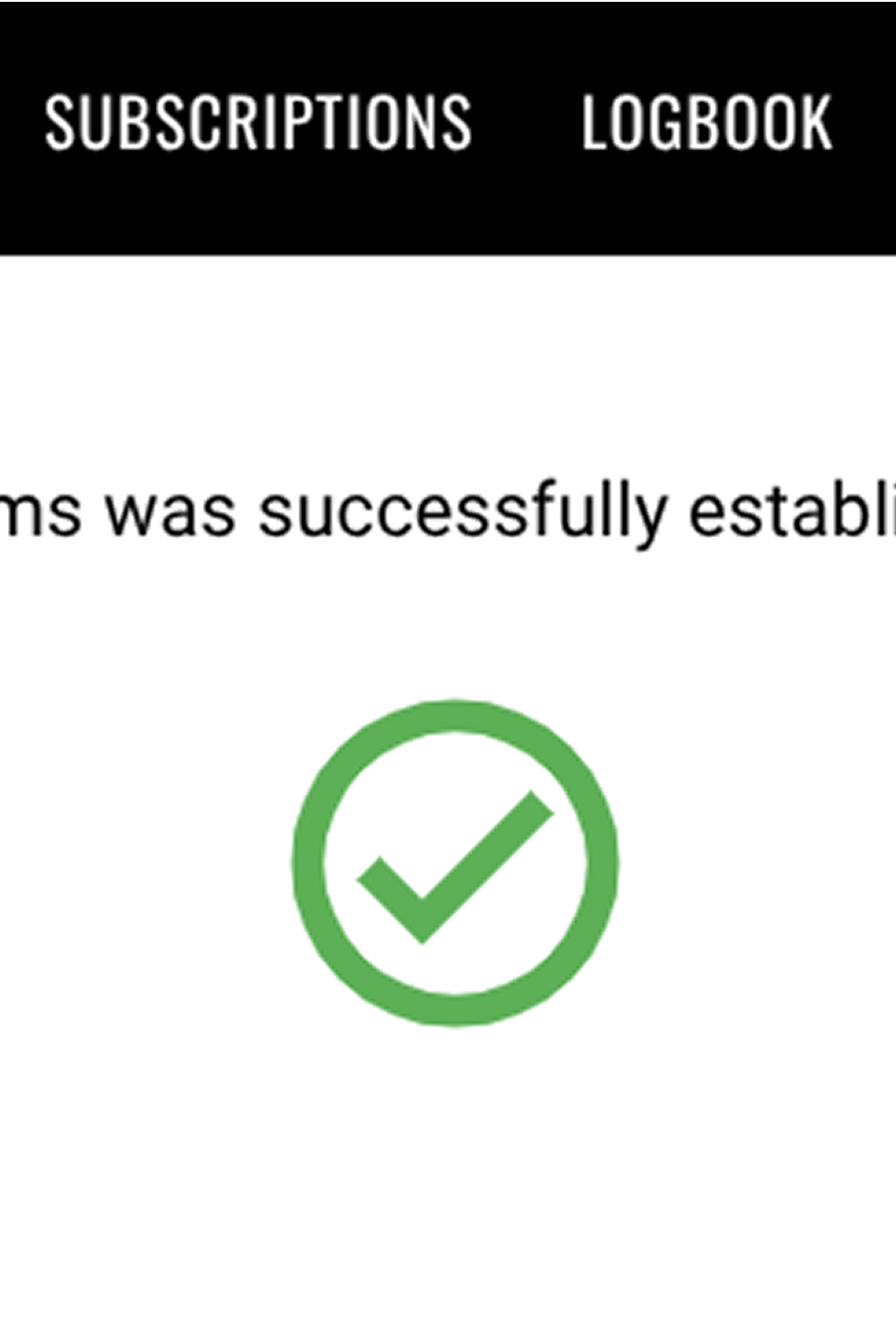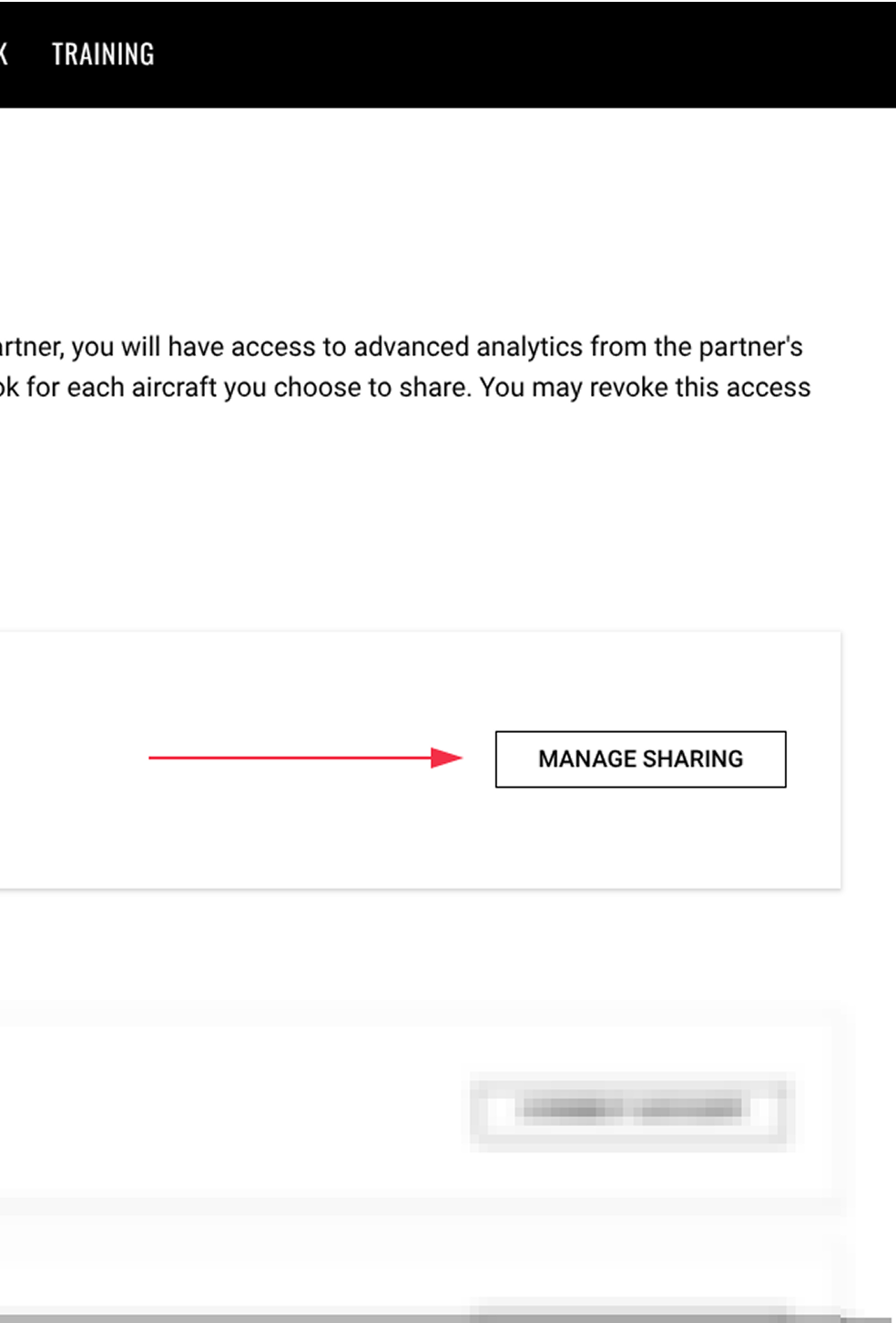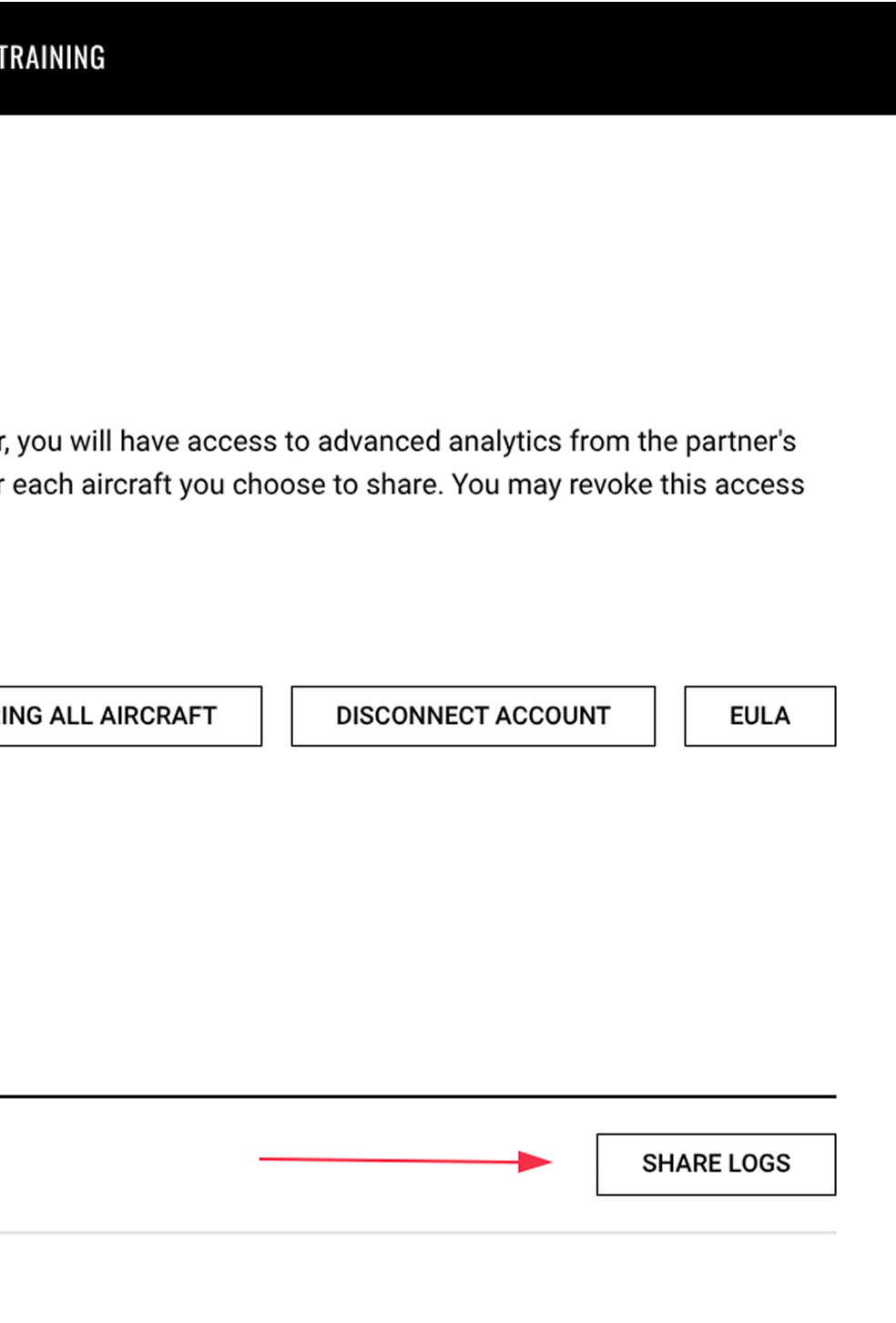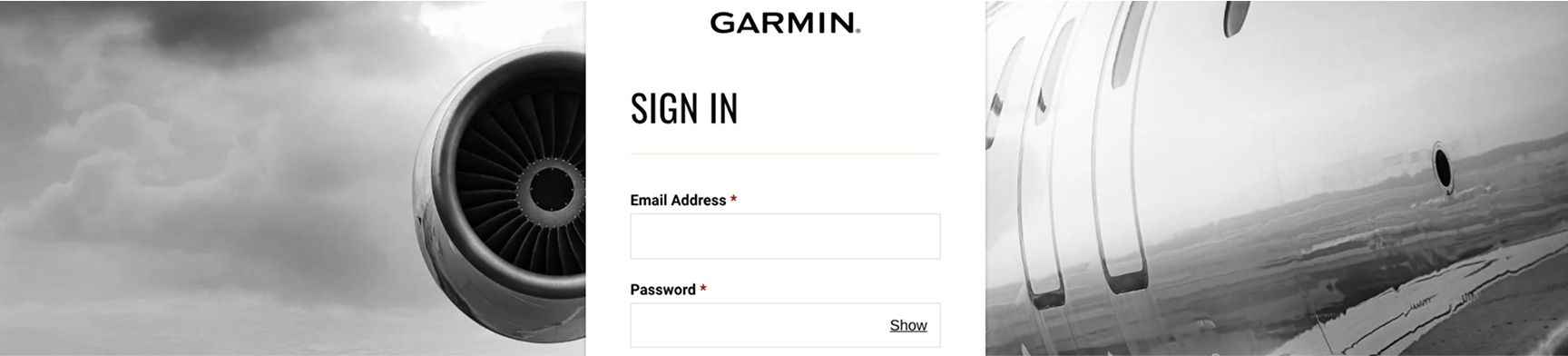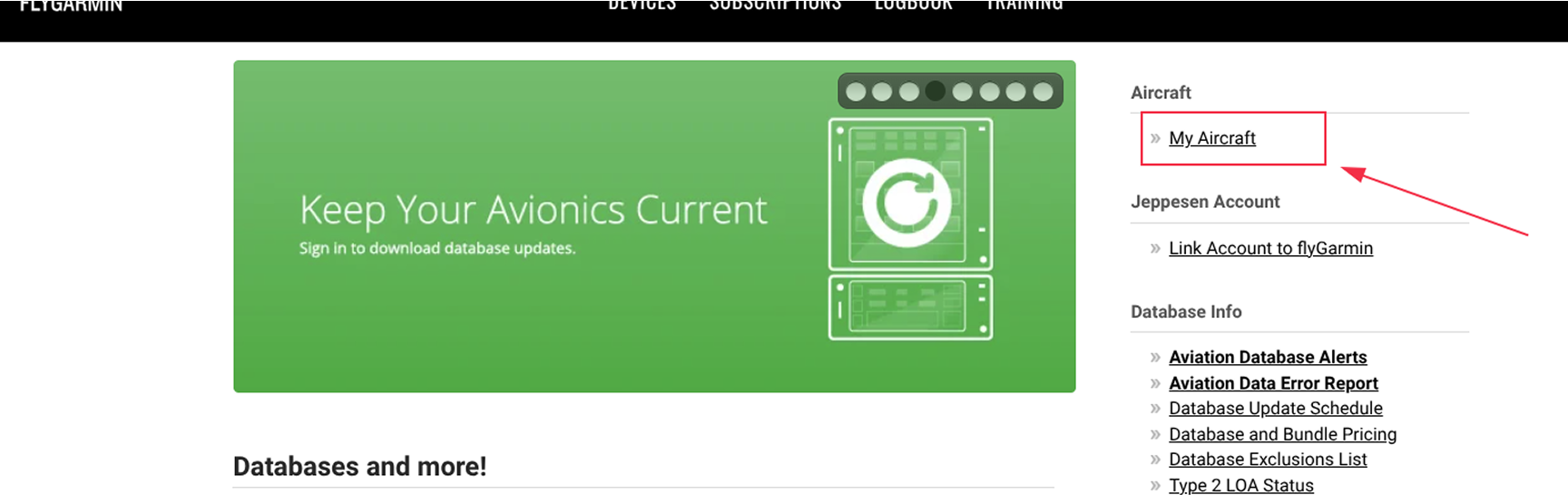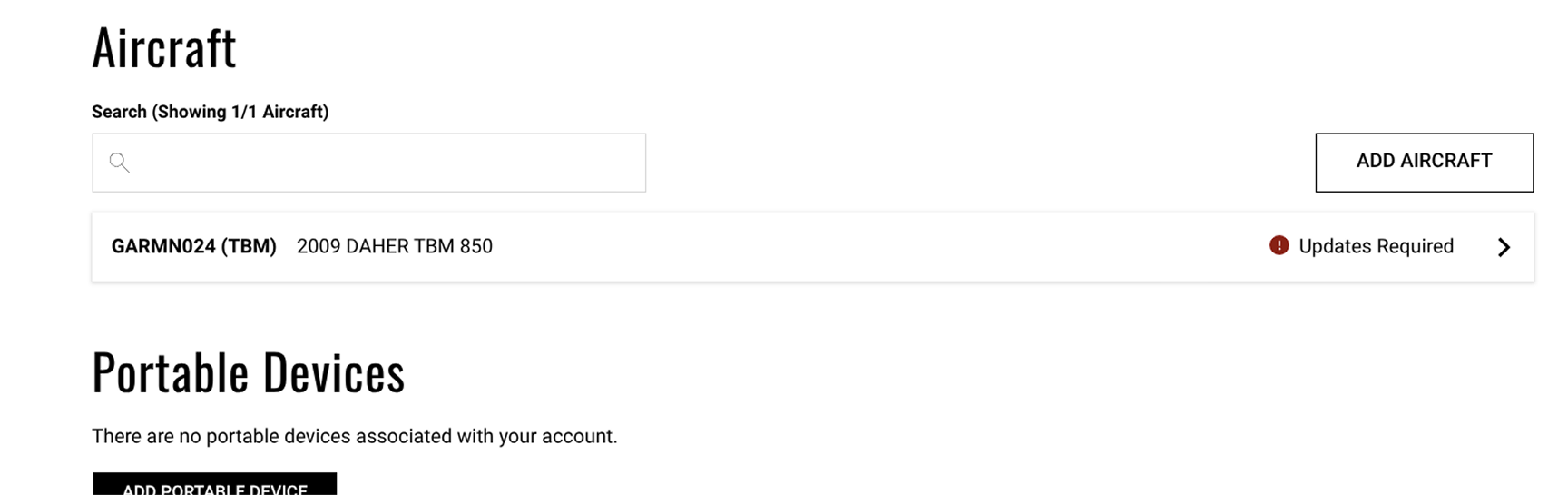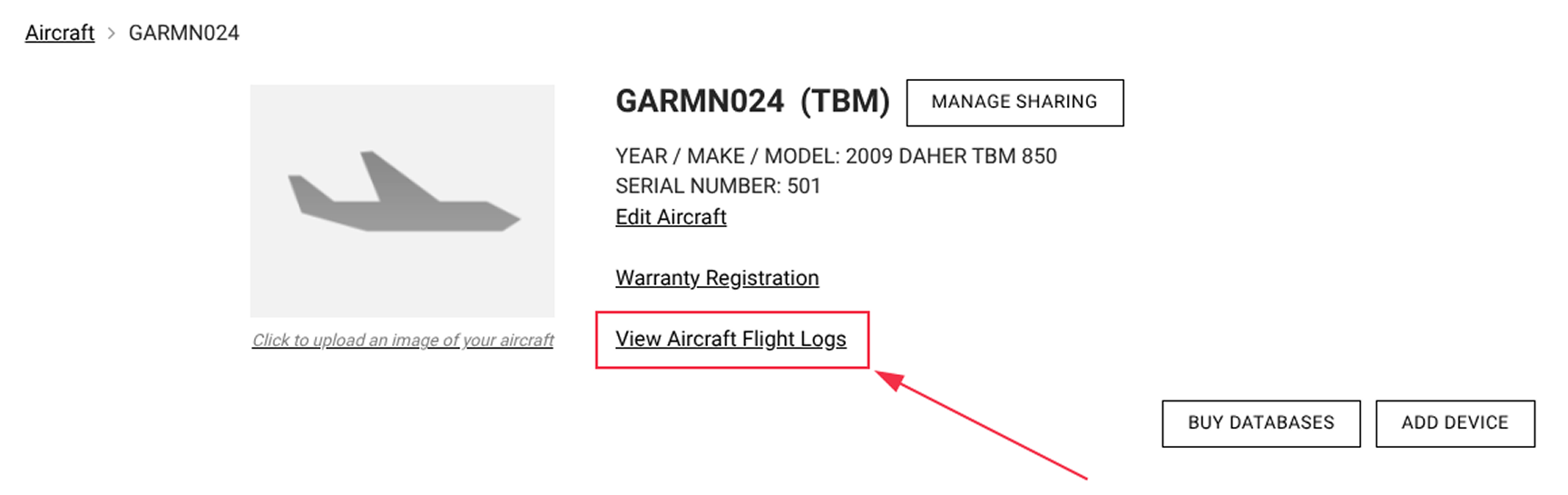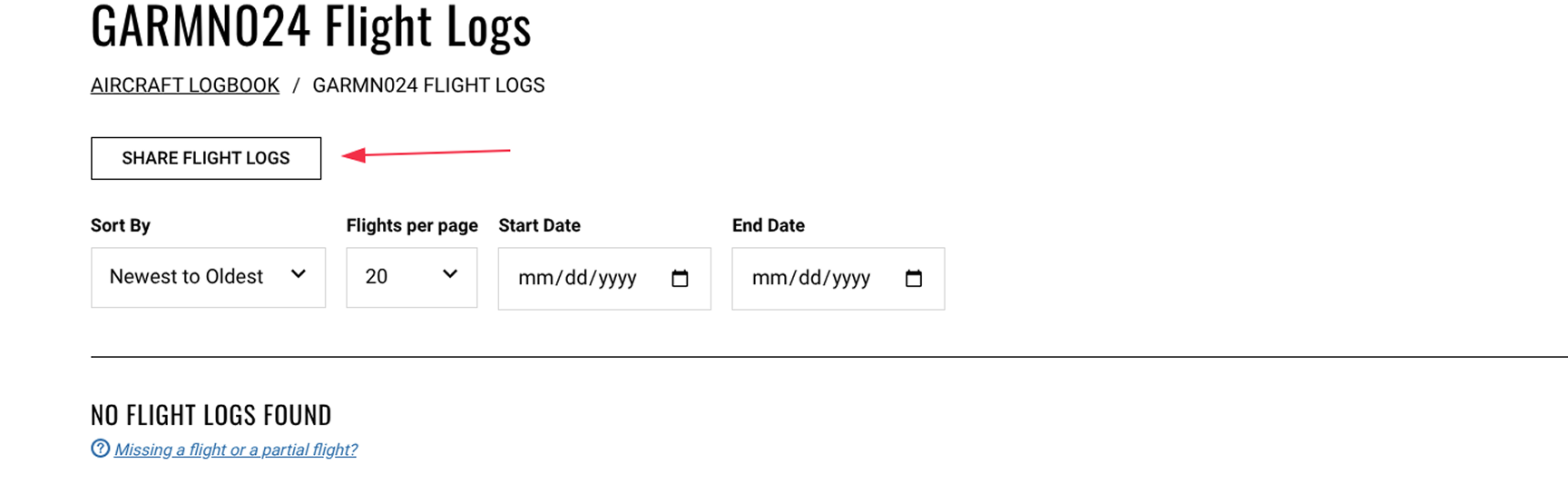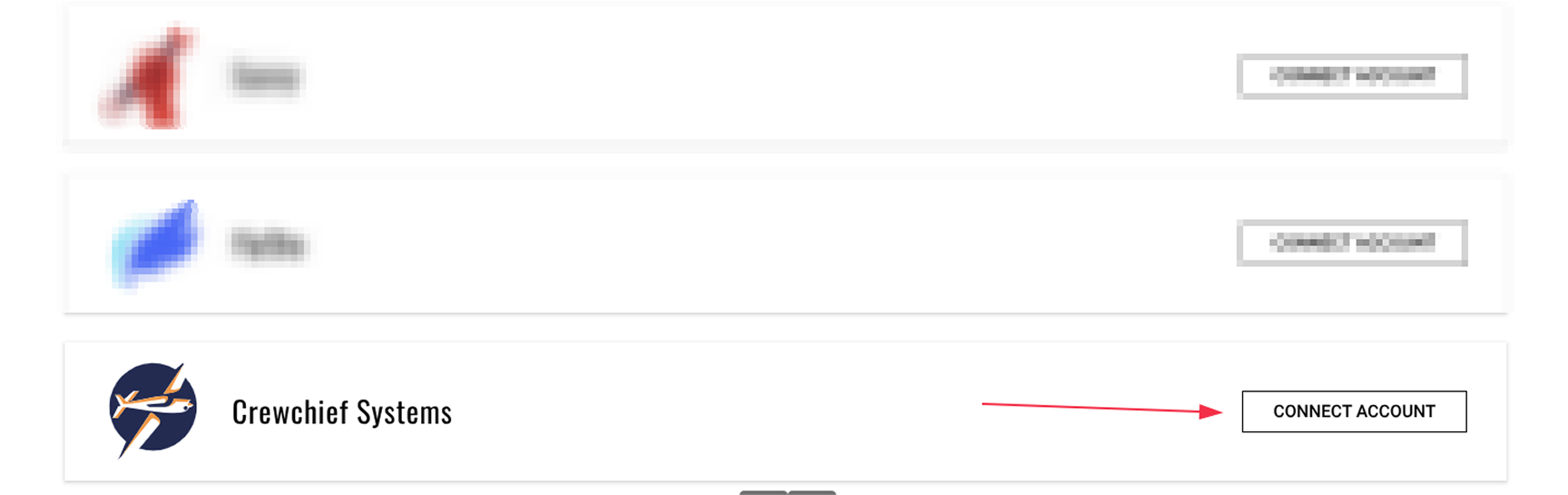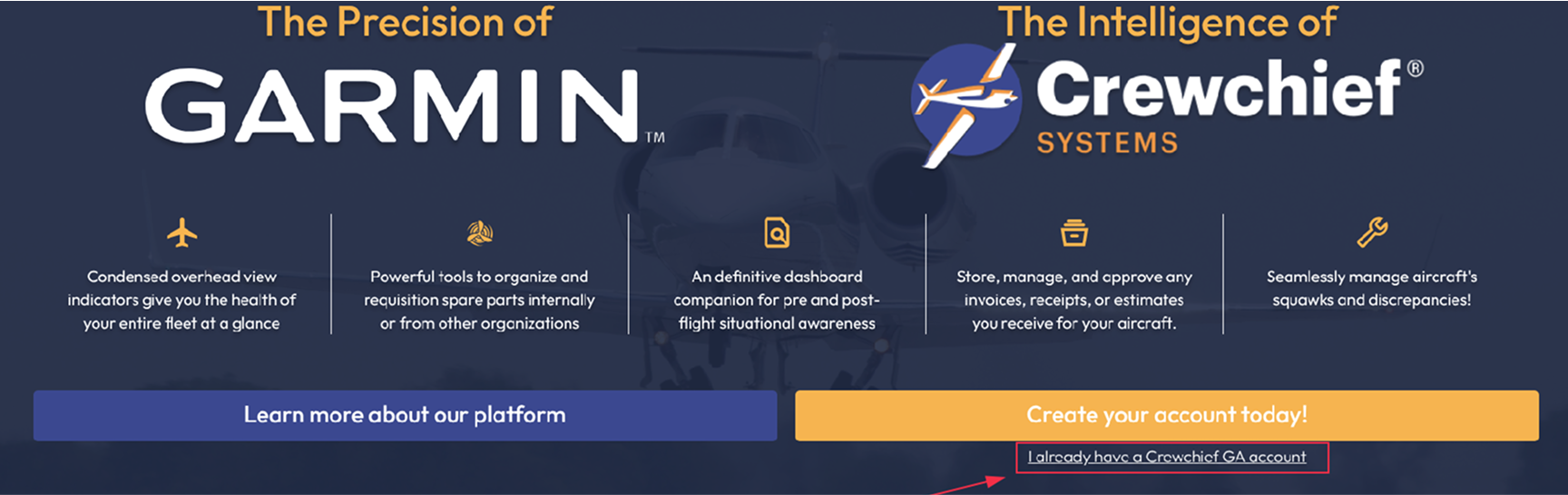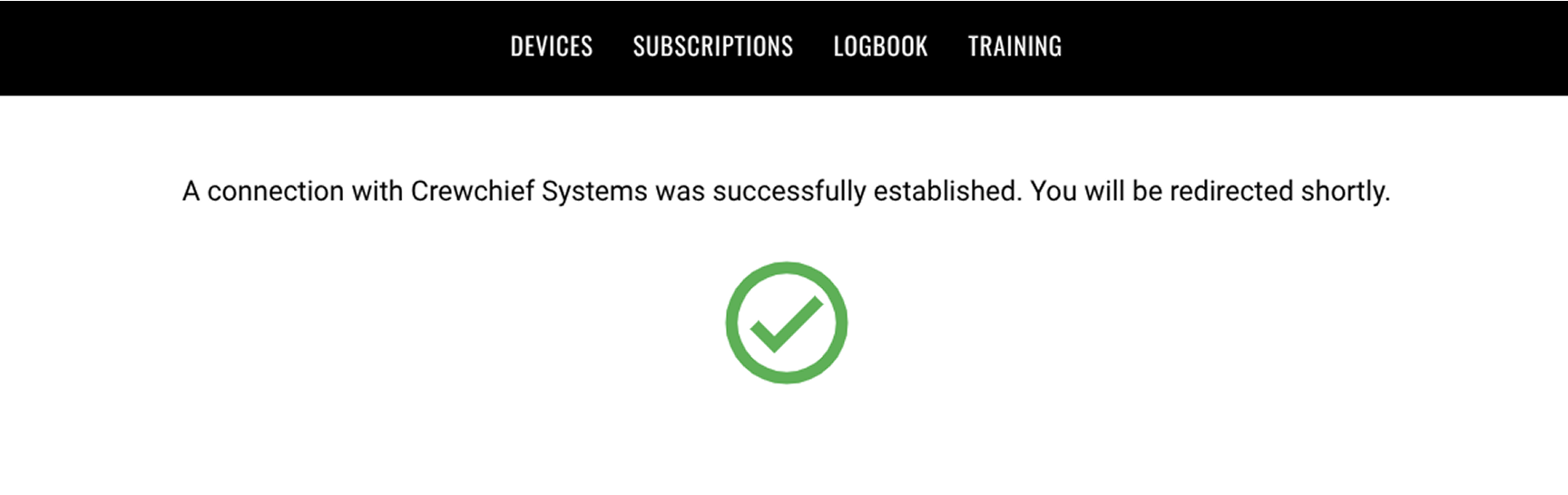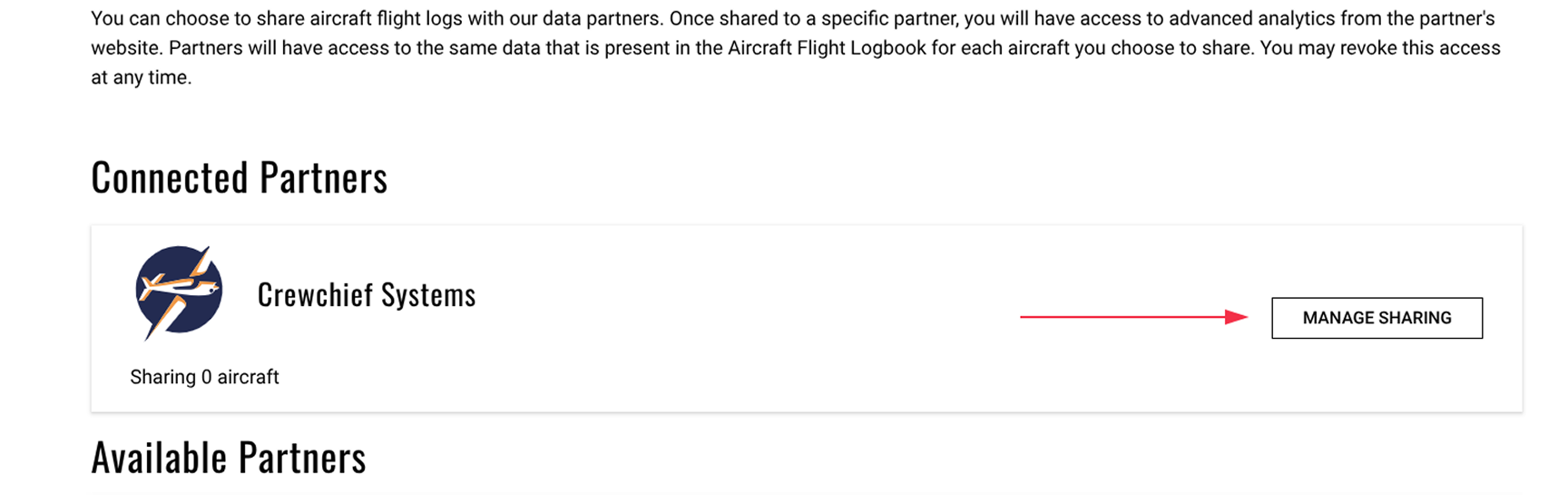![]() The Precision of
The Precision of
![]() The Precision of
The Precision of
![]() The Intelligence of
The Intelligence of
![]() The Intelligence of
The Intelligence of

![]() The Precision of
The Precision of
![]() The Precision of
The Precision of
![]() The Intelligence of
The Intelligence of
![]() The Intelligence of
The Intelligence of

Data from PlaneSync becomes actionable charts and insights within Crewchief Systems.
Upload and organize scanned logbooks, maintenance records, and historical data — all sharable and stored securely.
Log your VOR checks, NavData status, and other required compliance items digitally.
Crewchief correlates flight logs with ADs, squawks, and inspections – giving you visibility into your aircraft’s health at a glance.
Flight are logged automatically in Crewchief – Engine times and flight durations sync seamlessly from PlaneSync right into your Crewchief account
Data from PlaneSync becomes actionable charts and insights within Crewchief Systems.
Upload and organize scanned logbooks, maintenance records, and historical data — all sharable and stored securely.
Log your VOR checks, NavData status, and other required compliance items digitally.
Crewchief correlates flight logs with ADs, squawks, and inspections – giving you visibility into your aircraft’s health at a glance.
Flight are logged automatically in Crewchief – Engine times and flight durations sync seamlessly from PlaneSync right into your Crewchief account
![]() Are you a Garmin user? Enroll in Crewchief Essentials today!
Are you a Garmin user? Enroll in Crewchief Essentials today!
![]() Are you a Garmin user? Enroll in Crewchief Essentials today!
Are you a Garmin user? Enroll in Crewchief Essentials today!
![]() Are you a Garmin user? Enroll in Crewchief Essentials today!
Are you a Garmin user? Enroll in Crewchief Essentials today!
![]() Are you a Garmin user? Enroll in Crewchief Essentials today!
Are you a Garmin user? Enroll in Crewchief Essentials today!
1. Access flyGarmin through https://fly.garmin.com
2. Log intou your Garmin account.